hey guys
today im gonna teach you how to port cyanogenmod and cyanogenmod based roms for your devices with mediatek chipsets.This guide is noob friendly and simple to understand,but anyways it will take some time to settle up things.so,follow this guide step to step and you will be able to boot cyanogenmod roms on your device
Lets get started
Requirements:
-Stock rom(3.4.x kernel)
-Boot img unpack tool Here
-Notepad++
-WinRar
-Some patience and working brain :v
This method is for normal porting which works on for
mt6572-mt6572
mt6582-mt6582
mt6592-mt6592,and so on crossport method will be posted later :D
Porting Method:
step:1
Extract base rom and port rom and open them in two different folders
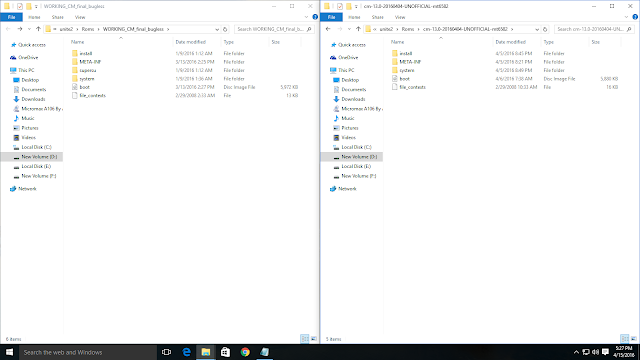
step:2
copy boot img tool in both folders
Extract base rom and port rom and open them in two different folders
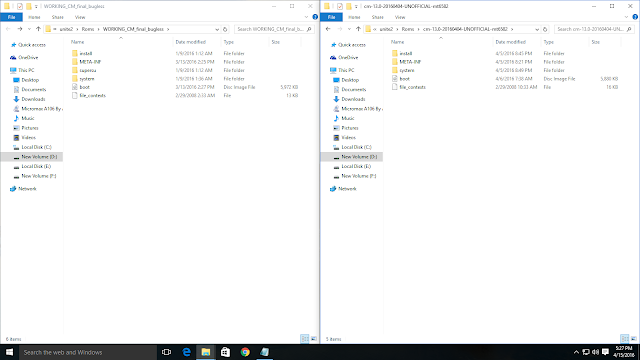
step:2
copy boot img tool in both folders
step:3
Drag boot.img of both roms into img tool respectively
step:4
Open extracted boot folders and replace kernel(Zimage) from stock to port
step:5
Open ramdisk in boot folder and replace uneventd.rc from stock to port
step:6
Drag boot folder of port rom into img tool,new boot img will be compiled
step:7
Open System/etc folder in both roms and replace firmware folder from stock to port
step:8
Open sytem/lib and replace these files from stock to port
-libaudio.primary.default.so
-libcamalgo.so
-libcamdrv.so
-libcameracustom.so
-libEGL.so
-libMali.so
step:9
Open build.prop of port rom and edit ro.sf.lcd_density=x,
ro.sf.hwrotation=x according to your stock rom build.prop
step:10
Compress port rom folders and files into zip format and flash :)
Enjoy your newly ported cm :D
Thanks to:
vijay jaiswal(for teach me cm porting)
sai charan(for always help)
you guys for reading ;)
Shiva sai
vikas yadav
keep visiting..........

















 #ref-menu
#ref-menu









